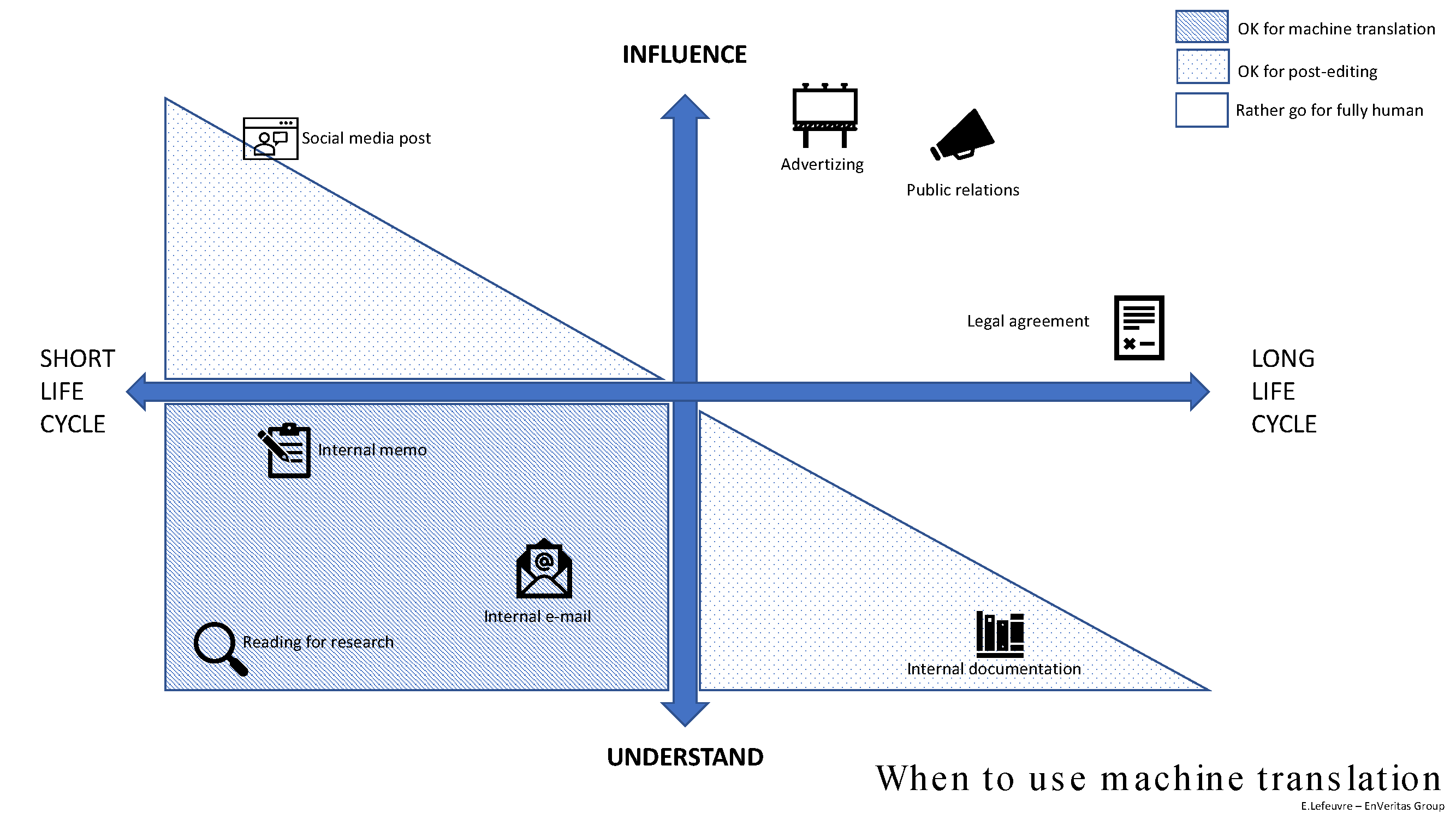Duplicate Content Problems
In my field, I hear a lot of talk about duplicate content. Will Google penalize for it? How should a website handle duplicate content? This issue causes a lot of misunderstandings. In order to clear things up, let’s start with the basics.
What Is Duplicate Content?
By duplicate content, I mean a web page that is identical or extremely similar to another one. For example: If your website sells shoes, you might have the same shoes on many different pages, categorized by color, type or size.
What Does Google Say About Duplicate Content?
Duplicate content is fine in most cases, such as in print only pages, mobile page versions, or a variety of store items. Check out this article to learn more. The problem with duplicating content is that some sites do it with the malicious intention of manipulating search engines, and it’s this type of activity that raises red flags. Fortunately, Google provides a ton of great content that can help website owners avoid being penalized. Watch what Google’s Matt Cutts has to say on the topic below.
Sometimes duplicate content is unavoidable, and that’s ok. Don’t let it get out of hand, and be sure to indicate to search engines which version is important when you do have duplication.
How Do I Show Search Engines Which Version To Rank?
There are several ways to do this. First, find out which version of a particular piece of content, if any, currently ranks. You probably want to use the one that performs better as the main version.
Once you know which version you want to use, you can put a tag called a rel=”canonical” into the <head> part of non-preferred page. This tells a search engine to index the other preferred version instead.
If you have two pages, but want to expire one of them and just keep one version, then you’ll want to set up a 301 redirect from the expiring page to the one you want to keep. This will point search engines from what would have been a 404 error page to the other version of the article. You want to use 301 redirects only when it makes sense for a user. Don’t redirect a page about women’s boots to a page about children’s tennis shoes just to push traffic there.
One Last Note: Duplicate Homepages
I can’t tell you how many websites have duplicate versions of their homepage and don’t even realize it. Here’s how you can check: Does your website show up without autocorrecting the URL if you type in any of the following (for your own website URL)?
http://www.website.com
www.website.com
website.com
www.website.com/
If your webpage shows up for more than one version of the URL and doesn’t automatically change it to the preferred version of the URL, you have two live versions of your website. Most people prefer to use the “http://www.website.com” format as the main one. In that case, you will want to 301 redirect the other URLs to that one. Problem solved!
Tell us about any issues you have experienced in the realm of duplicate content. We’d love to help!
Laura Lee – Guest Blogger – SEO Specialist for WebMD