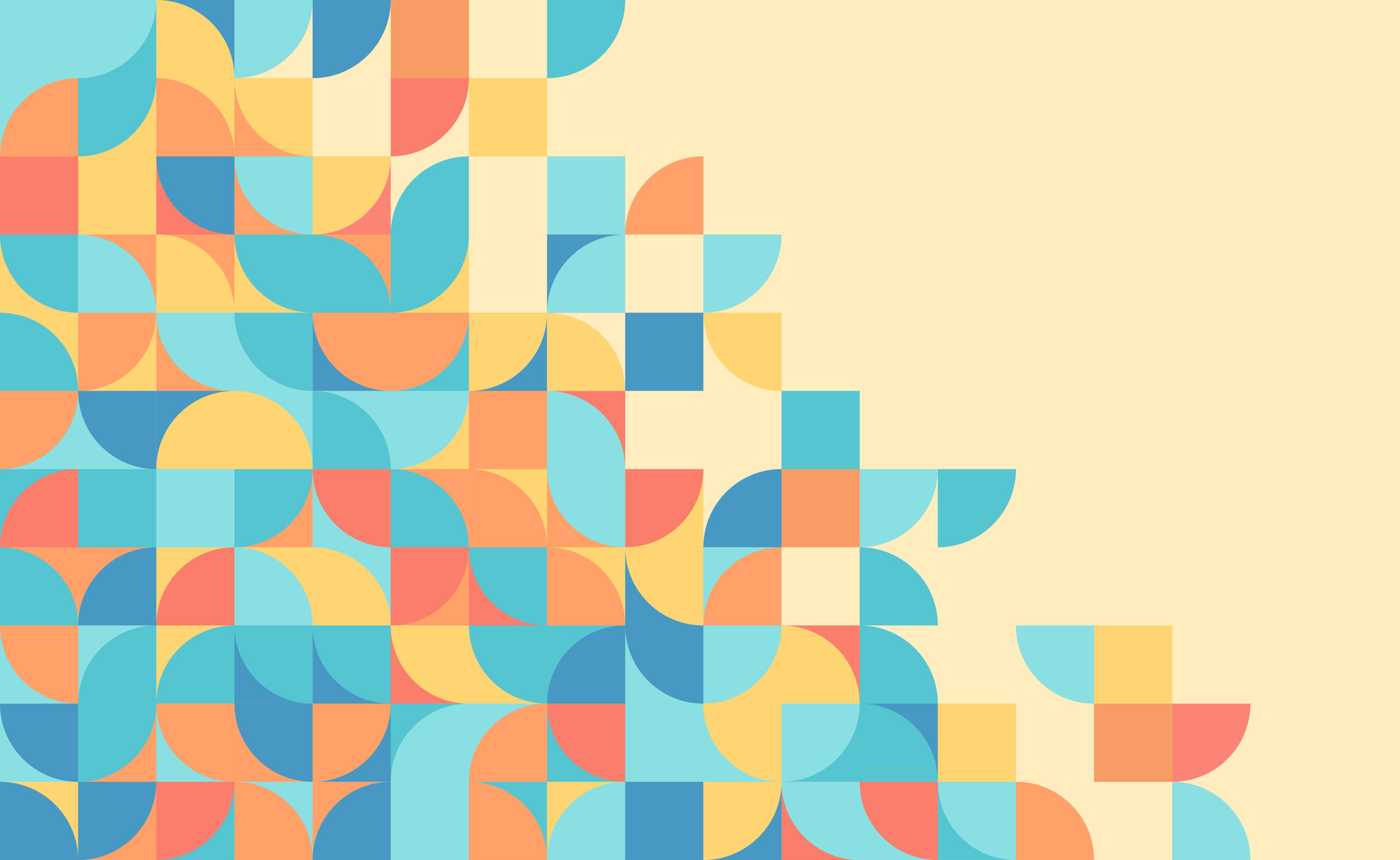4 Ways to Use the New LinkedIn Contacts Tool
The conversation turned unexpectedly raucous the other day when I mentioned the new Contacts tool from LinkedIn. This new feature will allow LinkedIn users to import contact information from a laundry list of other address books, including e-mail and calendar sources. The links will be live, meaning if something changes on one of your other contact lists, it will change in LinkedIn Contacts, too. Contacts will be sortable in different ways, and the tool surfaces your latest electronic conversations with any particular contact to help jog the ol’ memory. Contacts is currently available by invitation only (although you can ask to be wait-listed) and exists in both computer and mobile versions. You can dig into the details of LinkedIn Contacts.
This new LinkedIn offering, arising from its 2011 acquisition of Connected, promises to make networking easier by providing an automatically updated, sortable, all-under-one-roof Rolodex. But—and this is what my co-workers were discussing—do we want all these people under the same roof?

For those wary of sending automatic LinkedIn invitations to everybody they’ve ever touched electronically—in categories from “hug on sight” to “do not touch with a ten-foot pole”—this new tool does not notify contacts. An icon to the right of each contact just indicates which original list they belong to. Facebook and Twitter names are not available for import, sidestepping one social-versus-business issue.
As always in the tech world, there are varying—snarky and otherwise—opinions regarding the application’s originality and functionality. But remember that the size and source of your contacts list are still trumped by how much and how well you use it. Consider how a tool like this could help to:
- Be reminded – Going back to the one big house metaphor—if you’re in the kitchen cooking, it’s easy to stay in touch with the crowd that generally congregates there. But what about the people who wander out onto the patio? It’s easy to forget about them in the hustle. LinkedIn Contacts can nudge you to touch base.
- Be personal – LinkedIn Contacts gleans information from your various contact lists to better sort them and inform you. E-mail history and calendar meetings appear in contacts’ profiles to remind you how you know them. A photo carousel puts their faces in front of you. These details can help you make more tailored, meaningful connections.
- Be there – Face-to-face is still hard to beat when you want to make a real impression. A tool like LinkedIn Contacts allows you to more easily see who lives near your next business destination. It’s not hard to foresee a future option that uses smart phones’ GPS capabilities to alert you when a contact is at the same conference, or even at the coffee shop across the street. We’ll leave the privacy debate to a different forum.
- Be in the moment – Immediate relevancy is an important component in making real connections. Better to say happy birthday that day than after you see 68 other people’s good wishes a few days later. Or to know that a former colleague was just made purchasing director in a new vertical. Use the information from LinkedIn Contacts to say the right thing at the right time.
There are reasons we don’t live with everyone we like, and maybe reasons to keep different contact lists. But when it comes to doing business, who can argue with staying in touch?
Emily Smith Van Hyning – Editor